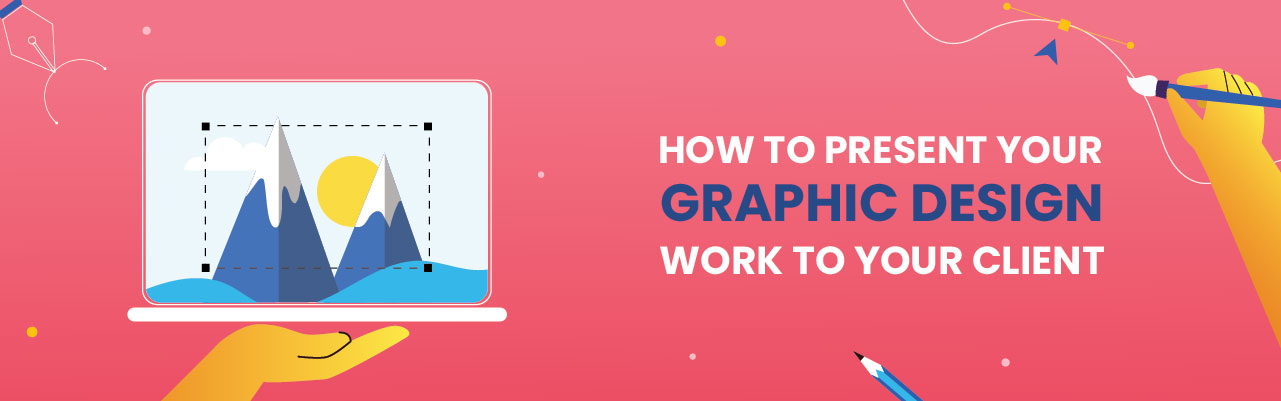1. Know Your Brand
Define your mission and vision. Clearly define what your brand stands for and what it is trying to achieve in the long run.
Know your audience. Research demographics, preferences, and pain points of your target customers.
Identify your unique value proposition (UVP). Highlight what makes your brand unique.
2. Define Core Brand Elements
Logo:
Keep it simple, versatile, and reflective of your brand's essence.
Ensure it's scalable for use across various platforms (digital, print, etc.).
Color Palette:
Select 3-5 core colors that trigger the right emotions (e.g., blue for trust, red for passion).
Use the same colors on all brand materials.
Typography:
Fonts that match your brand personality, such as modern, playful, or professional.
Keep a hierarchy using primary and secondary typefaces.
Imagery:
High-quality images, such as photos, illustrations, or icons, that fit the tone of your brand.
Style, such as minimalism, bold, or vintage, which is recognizable and consistent.
3. Create a Consistent Visual Language
Design templates. Develop templates for presentations, social media, and documents that can be reused.
Patterns and textures. Add unique graphic elements to your design.
Interactive elements. For digital assets, add animations or micro-interactions.
4. Reflect Your Brand Personality
Voice and tone. Your design should reflect your communication style (e.g., fun, formal, or empathetic).
Storytelling. Use visuals to tell your brand story well.
5. Apply Design Across Touchpoints
Website:
Design a user-friendly, visually appealing site with consistent branding.
Responsive design for mobile and desktop users
Social Media
Create consistent profiles with branded cover photos, profile images, and post templates
Use unique filters or styles for posts
Marketing Materials
Ensure brochures, flyers, and ads follow the same branding guidelines
Packaging
For physical products, design packaging that reflects your brand identity and stands out on shelves
6. Consistency
Brand guidelines. Develop a style guide outlining logo usage, color codes, typography, and image guidelines.
Audit regularly. Periodically review brand assets to ensure alignment across channels.
7. Feelings
Design for emotions. Your design should connect with customers emotionally, whether through inspiring visuals, nostalgic elements, or innovative layouts.
Create memorable experiences. Use unique design touches to leave a lasting impression (e.g., an unboxing experience).
8. Adapt and Innovate
Monitor trends. Stay updated with design trends while maintaining core brand identity.
Evolve thoughtfully. Rebrand or refresh designs as your business grows and with customer familiarity in mind.