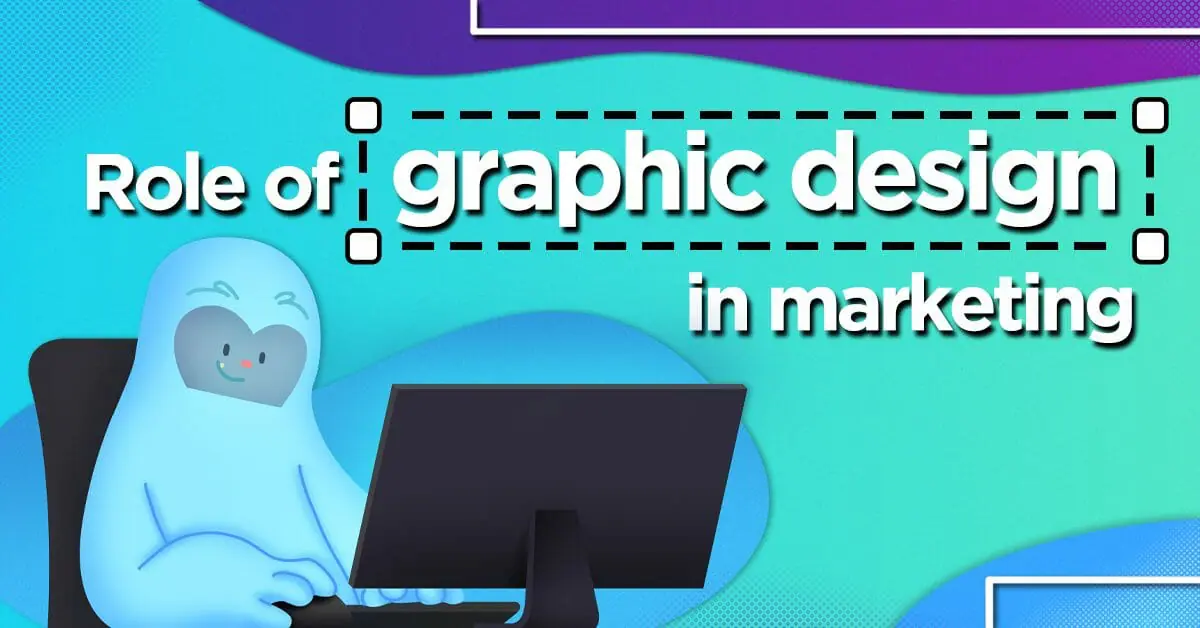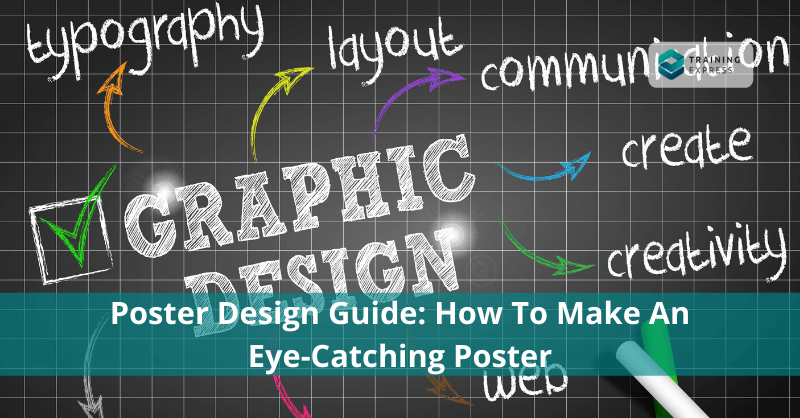1. Purpose of the Project
- Key Questions to Ask Yourself
- What's the message that you want to deliver?
- What do you want the project to achieve for you? Whether it is a branding, marketing, or education initiative.
- Defining Success: Establish what the metrics of success will be-brand awareness, click-through rates, or emotional connection.
2. Identify Your Target Audience
- Identify demographics-age, gender, location-and psychographics-interests, preferences, and values.
- Tailor the style to resonate with your audience. For example, a bright, playful style might be perfect for a younger audience, while a minimalist and sleek approach may appeal to professionals.
3. Align with Brand Identity
- Ensure the design style aligns with your brand's core values, tone, and guidelines.
- If your brand is modern and innovative, a futuristic design might be suitable. For an eco-friendly brand, consider organic, nature-inspired aesthetics.
4. Competitor and Industry Trend Research
- Observe your competitors to see what trends and styles are popular in your industry.
- Be unique but relevant.
5. Graphic Design Style Options
- Minimalist: Very clean and simple with lots of white space. Ideal for modern, professional work.
- Illustrative: Hand-drawn or custom illustrations give a personal, creative feel.
- Retro/Vintage: Nostalgic and ideal for products that appeal to certain eras.
- Flat Design: Simple, two-dimensional visuals, bright colors. Excellent for digital and web projects.
- 3D Design: Adding depth realism best for innovative or futuristic ideas.
- Typography-Based: Unique styles and arrangements of the fonts represent a text-driven approach.
6. Select Your Colors and Fonts with Care
- Select a color palette that advances the tone of your project (for example, bold colors for excitement, muted tones for sophistication).
- Use fonts that are readable and relevant to the atmosphere you wish to create.
7. Test and Get Feedback
- Develop mockups or prototypes to test different styles.
- Get feedback from stakeholders and target audience to refine the design.
8. Stay Flexible and Iterative
- Be willing to adapt the style as your project evolves.
- Balance creativity with functionality to ensure the design meets its purpose.