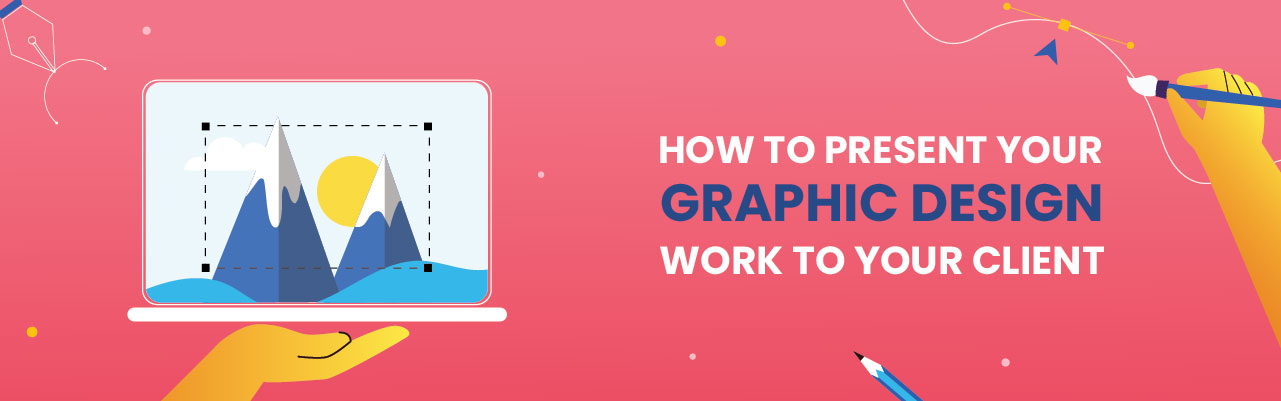1. Purpose and Audience
Define the Objective: Is the brochure meant for marketing, information, or education?
Know your audience: Design according to their preferences and demographics.
2. The Appropriate Format
Choose a brochure: bifolium, trifold, z-fold, or gate fold.
Determine that the format suits the volume of the content and objectified purpose.
3. Catchy Cover
Headline: Bright and bold with a strong message.
Visuals: A good-quality image, illustration, or graphic.
Less Clutter: Make it clean and attractive enough to prompt the user to dive deeper.
4. Visual Hierarchy
Highlight Important Content: Use bigger text, contrasting colors, and positioning.
Structuring: Divide content into categories with appropriate headings.
Great layout: Ensure proportion of text, images, and white space
5. Chosen Color Scheme
Use a color scheme that fits your brand identity
Use contrasting colors to make CTAs stand out or point attention to some important content
6. Typography
Select 2-3 fonts to provide variety, but not too much
Use text that is clear, and use size hierarchy for headings, subheadings, and body copy.
7. Include Quality Graphics
Use third-party professional photography or custom illustrations or vector graphics.
The graphics should relate to the message and audience.
8. Content Optimization
Brevity is best: Use short, highly impactful language
Use bullet points, infographics, and charts
Strong call to action (CTA).
9. Print Quality Matters
Use high resolution files to avoid pixelation.
Paper quality should be chosen according to the design theme. It could be glossy or matte.
Finish: Embossing, spot UV, or foil stamping
10. Test and Refine
Bring it out to your friends or your clients.
Check the readability, aesthetics, and impact of the design before printing.
"We Can Help You Build Your Website – Contact Us Now!"